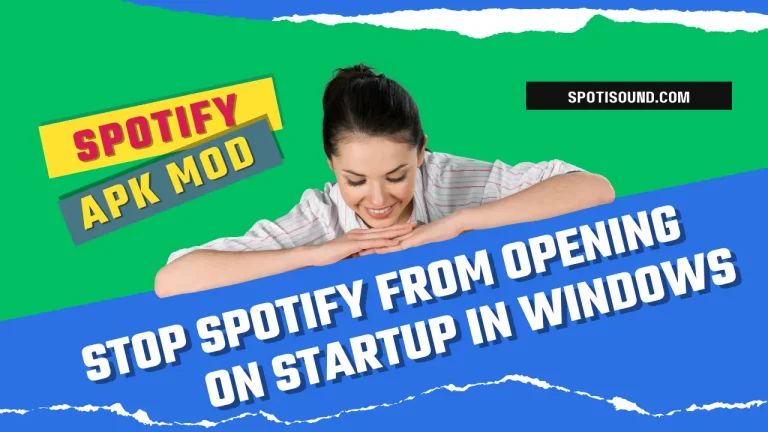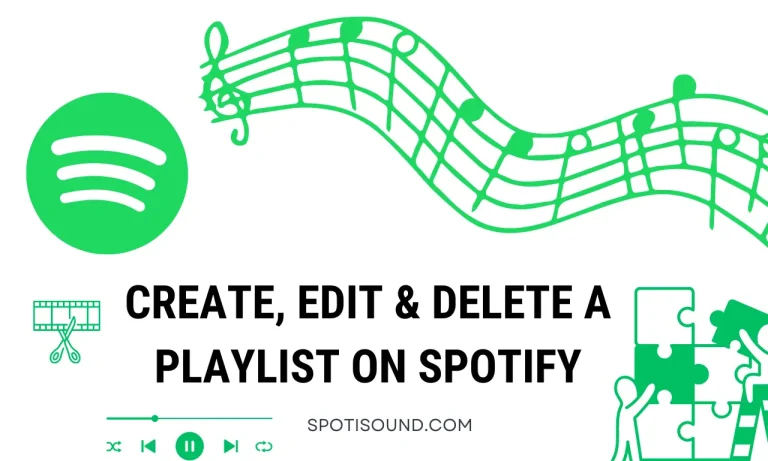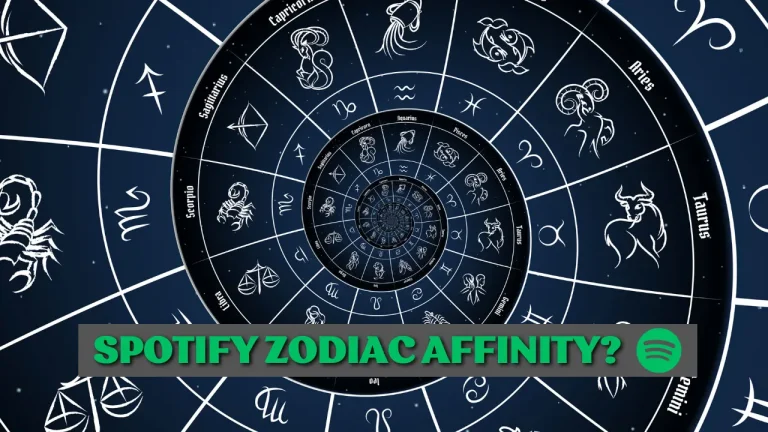How to See Who Liked Your Spotify Playlist 2024
Spotify is a popular music streaming platform that allows users to create and share playlists. When you create a playlist on Spotify, it’s natural to be curious about who has liked and enjoyed your playlist. While Spotify doesn’t provide a direct way to see a list of users who have liked your playlist, there are a few workarounds that you can try. In this article, we will explore different approaches to help you determine who has liked your Spotify playlist.

Option 1: Using Spotify for Artists
If you are an artist or have access to a verified Spotify for Artists account, you can gain some insights into who is listening to and liking your playlists. Here’s how to do it:
- Log in to your Spotify for Artists account using the web browser.
- Click on “Music” in the top menu and select “Playlists”.
- Locate the playlist you want to check and click on it.
- Under the playlist’s overview, you will find insights such as the number of playlist followers and total streams.
- While you won’t have access to a list of individual users who have liked your playlist, you can get an idea of its popularity and engage with comments left by listeners.
Please note that this method is only available to artists and requires a verified Spotify for Artists account.

Option 2: Using Third-Party Tools
There are several third-party tools and websites available that claim to provide information on who has liked your Spotify playlists. These tools typically require you to link your Spotify account, and they may have limitations and data accuracy issues. Keep in mind that using third-party tools comes with potential privacy and security risks. Be cautious when providing your Spotify credentials to these services. Some popular third-party tools to explore are SpotOnTrack, OrganizeYourMusic, and Playlists.net.
Option 3: Engaging with Your Audience
While you may not be able to see a comprehensive list of users who have liked your Spotify playlist, you can engage with your audience and encourage them to interact with your playlist. Here are a few ideas:
- Share your playlist on social media: Promote your playlist on platforms like Instagram, Twitter, or Facebook and encourage your followers to like and share it. Engage with your audience in the comments section and ask them to let you know if they liked the playlist.
- Encourage playlist followers to reach out: Add a note in the playlist description or create a social media post asking listeners to message you if they like the playlist. This way, users who have enjoyed your playlist can directly connect with you.
- Request feedback and comments: Regularly interact with your audience and encourage them to leave comments or reviews for your playlist. This helps foster engagement and creates a space for listeners to share their experiences.
While these methods won’t give you a comprehensive list of users who liked your playlist, they allow you to connect with your audience, build a community around your music, and receive feedback directly from your listeners.
Remember, Spotify does not currently offer a built-in way to see who exactly has liked your playlist. However, by leveraging Spotify for Artists, exploring third-party tools (with caution), and actively engaging with your audience, you can gain insights into playlist popularity and connect with your fans. Enjoy the process of creating and sharing playlists, and let the appreciation and engagement from your listeners be the reward for your hard work.