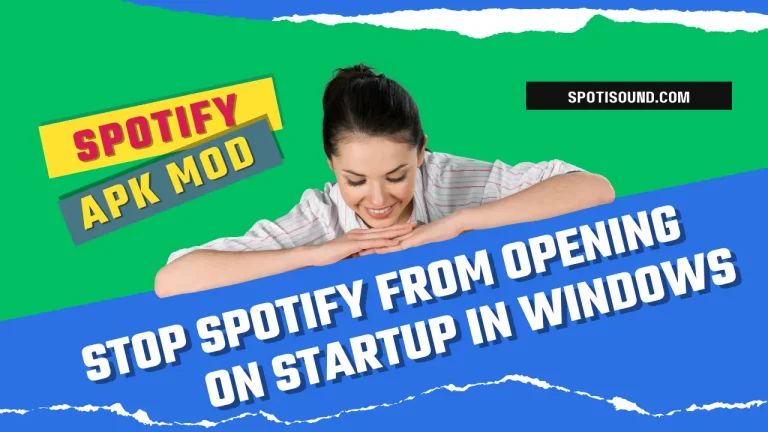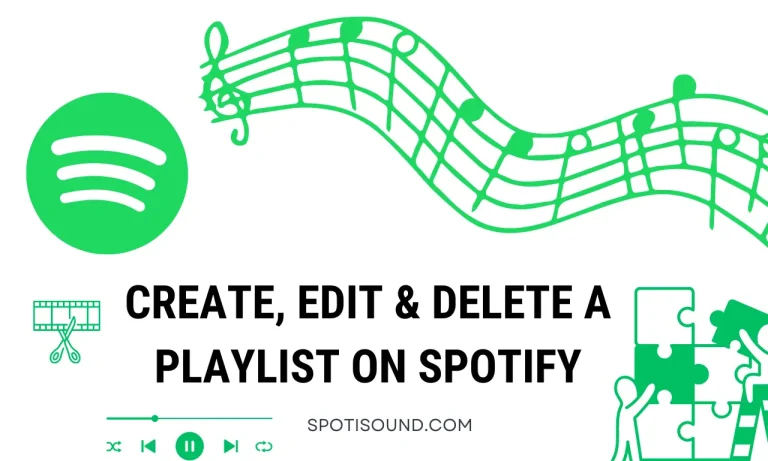Why Does My Spotify Keep Pausing: Common Causes and Solutions in 2024
Spotify is a widely popular music streaming platform that provides users with access to millions of songs. However, it can be frustrating when your Spotify playback keeps pausing unexpectedly. Several factors can contribute to this issue, including network connectivity problems, device issues, or settings conflicts. In this article, we will explore some common causes and provide possible solutions to help you troubleshoot and resolve the problem of Spotify pausing.

Poor Network Connection
One of the primary reasons for Spotify pausing is a weak or unstable internet connection. When your network connection is unreliable, Spotify may experience interruptions, causing playback to pause. Here’s what you can do to address this issue:
- Check your internet connection: Ensure that you are connected to a stable and reliable network, preferably a Wi-Fi network rather than a cellular connection.
- Restart your router: If you suspect a problem with your home network, try resetting your router by unplugging it from the power source, waiting for a few seconds, and then plugging it back in.
- Switch networks: If your current network is consistently problematic, try connecting to a different Wi-Fi network or use mobile data to see if the issue persists.
- Check for network congestion: If multiple devices are connected to your network and use a significant amount of bandwidth, it may cause Spotify to pause. Consider limiting the number of active devices or prioritizing Spotify traffic through Quality of Service (QoS) settings on your router.
Device and Software Issues
Issues with your device or the Spotify application itself can also cause playback interruptions. Here are potential solutions to address these problems:
- Close other apps: Running multiple resource-intensive apps simultaneously can strain your device’s performance, leading to playback issues. Close any unnecessary apps running in the background while using Spotify.
- Restart your device: Sometimes, a simple restart can resolve temporary glitches that may be causing Spotify to pause. Turn off your device, wait for a few seconds, and then turn it back on.
- Update Spotify: Ensure that your Spotify app is up to date. Outdated versions may have bugs or compatibility issues that could affect playback performance. Visit your app store and check for available updates.
- Clear cache: On mobile devices, clearing the cache of the Spotify app can help fix certain issues. Go to the app settings, find the option to clear the cache, and give it a try.
- Reinstall Spotify: If the problem persists, consider uninstalling and reinstalling the Spotify app. This can help resolve any software-related issues that might be causing playback interruptions.
Settings and Other Considerations
Sometimes, specific settings or configurations can interfere with Spotify playback. Here are a few factors to consider and potential solutions:
- Check sleep settings: On some devices, sleep settings or power-saving modes can cause apps like Spotify to pause when the screen is locked or after a certain period of inactivity. Adjust your device’s sleep settings or disable any power-saving features that could affect app behavior.
- Disable battery optimization: On Android devices, battery optimization settings may restrict background app activities, including Spotify. Go to your device settings, find the battery optimization settings, and make sure Spotify is not restricted.
- Change streaming quality: If you have set Spotify to stream at the highest quality possible, it may strain your network connection and lead to pausing, especially on slower networks. Lower the streaming quality within the app’s settings and see if it improves playback performance.
- Contact Spotify Support: If none of the above solutions work, it could be a more specific issue related to your account or account settings. Reach out to Spotify support for assistance and further troubleshooting.
By following these steps and troubleshooting methods, you should be able to identify and resolve the issue of Spotify pausing. Why Does My Spotify Keep Pausing: Common Causes and Solutions in 2024. Remember that individual situations may vary, and it’s essential to apply the solutions that suit your specific circumstances. Enjoy uninterrupted music streaming on Spotify!